Open-Source Postman Alternative with Hoppscotch
A brief guide to deploying Hoppscotch, an open-source alternative to Postman API client, on Railway.
Whether you are building a website, a mobile app, or a complex web application, Application Programming Interfaces (or APIs) are one of the foundational building blocks of any system. Development and testing of APIs can be arduous - that's where API clients and request builders like Postman and Hoppscotch come in.
What is Hoppscotch?
Hoppscotch is a lightweight yet feature-rich API client and testing platform. Essentially the open-source alternative to Postman. While Postman provides a more extensive feature set and native applications across different platforms, Hoppscotch distinguishes itself as a free and nimble, yet rapidly evolving, alternative API client.
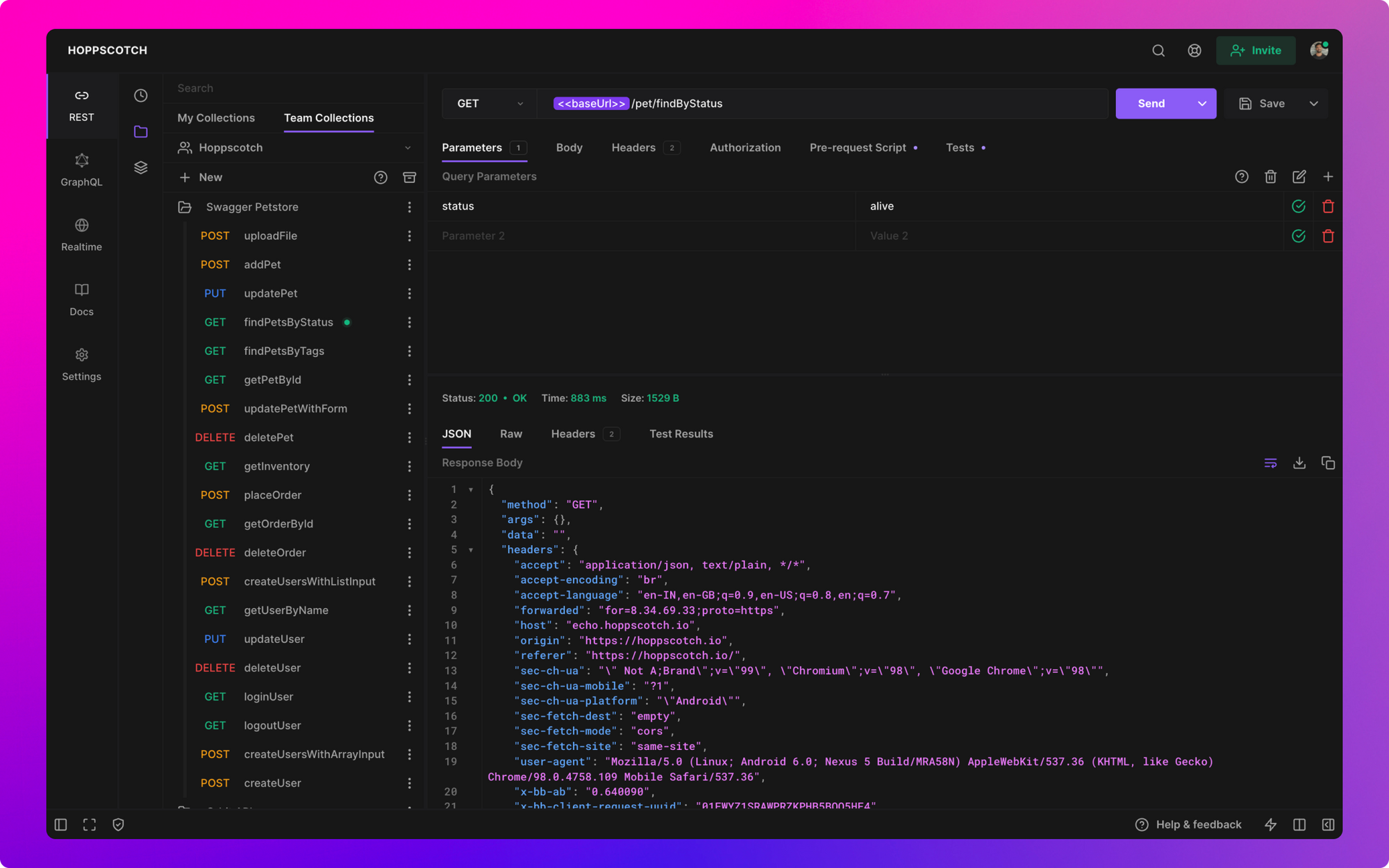
Hoppscotch was built to be lightning fast, with responses returned in near-real time. It allows developers to send HTTP requests with ease, supporting a wide array of methods like GET, POST, PUT, DELETE, and more. It can be customised to suit your aesthetic taste, offers real-time collaboration features, WebSocket and GraphQL support, and built-in code generation for several programming languages. Hoppscotch can be used as a browser-based app, a Chrome extension, a PWA app on your device, or as a self-hosted solution on a platform of your choice. In this post, we'll walk through the deployment of Hoppscotch on Railway.
Deploy Hoppscotch using One-Click Starter on Railway
Railway is a modern app hosting platform that makes it easy to deploy production-ready apps quickly. Railway offers persistent database services for PostgreSQL, MySQL, MongoDB, and Redis, as well as application services with a GitHub repository as the deployment source. For the latter, Railway can automatically determine the application runtime and deploy the service. Since we are just testing the waters, Railway's free tier should be sufficient to host the service.
Sign up for an account with Railway using GitHub, and click Authorize Railway App when redirected. Review and agree to Railway's Terms of Service and Fair Use Policy if prompted. Launch the Hoppscotch one-click starter template (or click the button below) to deploy Hoppscotch instantly on Railway.
Review the defaults and click Deploy; the deployment will kick off immediately.
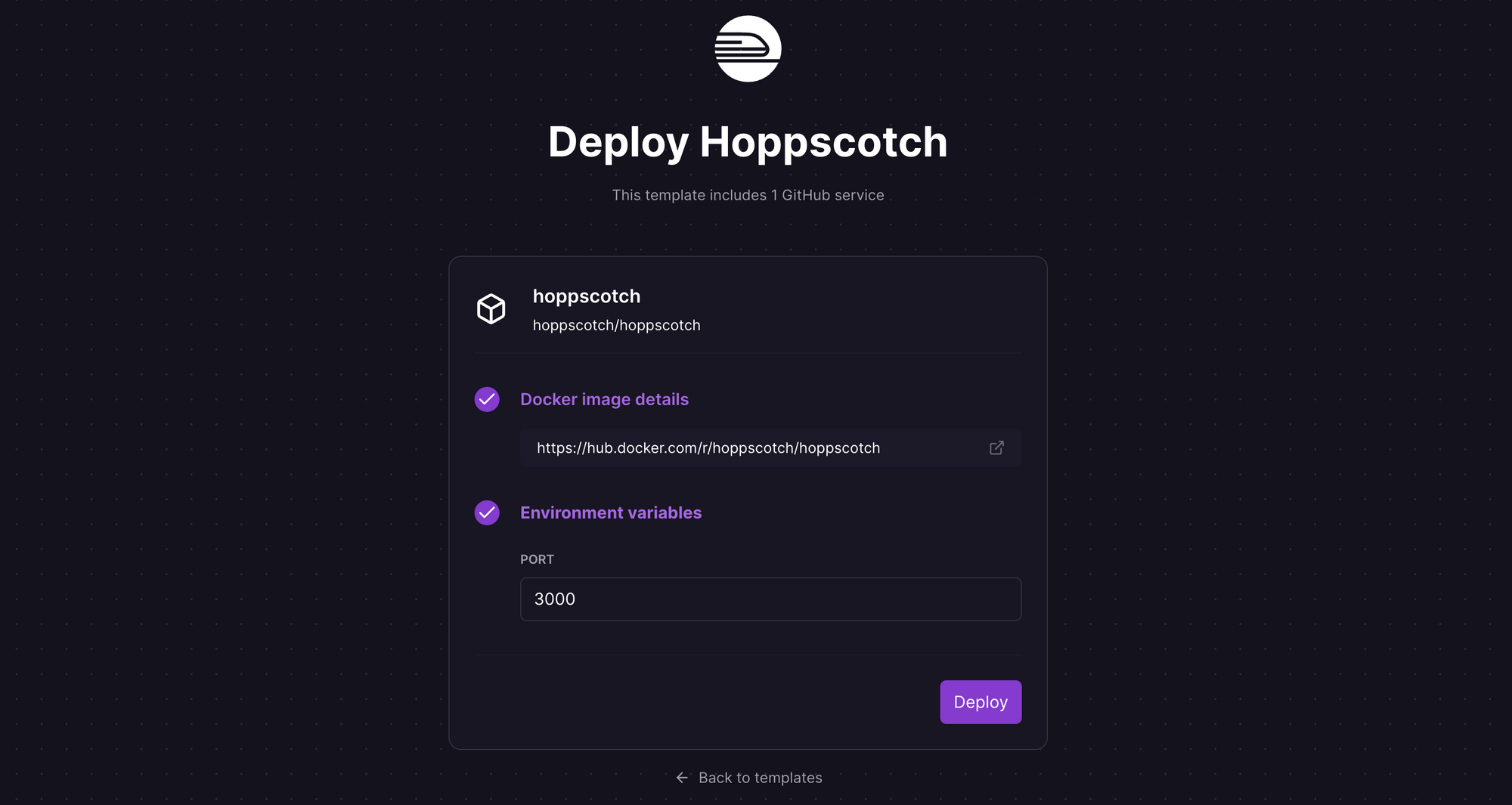
Once the deployment completes, the Hoppscotch instance will be available at a default xxx.up.railway.app domain - launch this URL to access the app. If you are interested in setting up a custom domain, I covered it at length in a previous post - see the final section here.
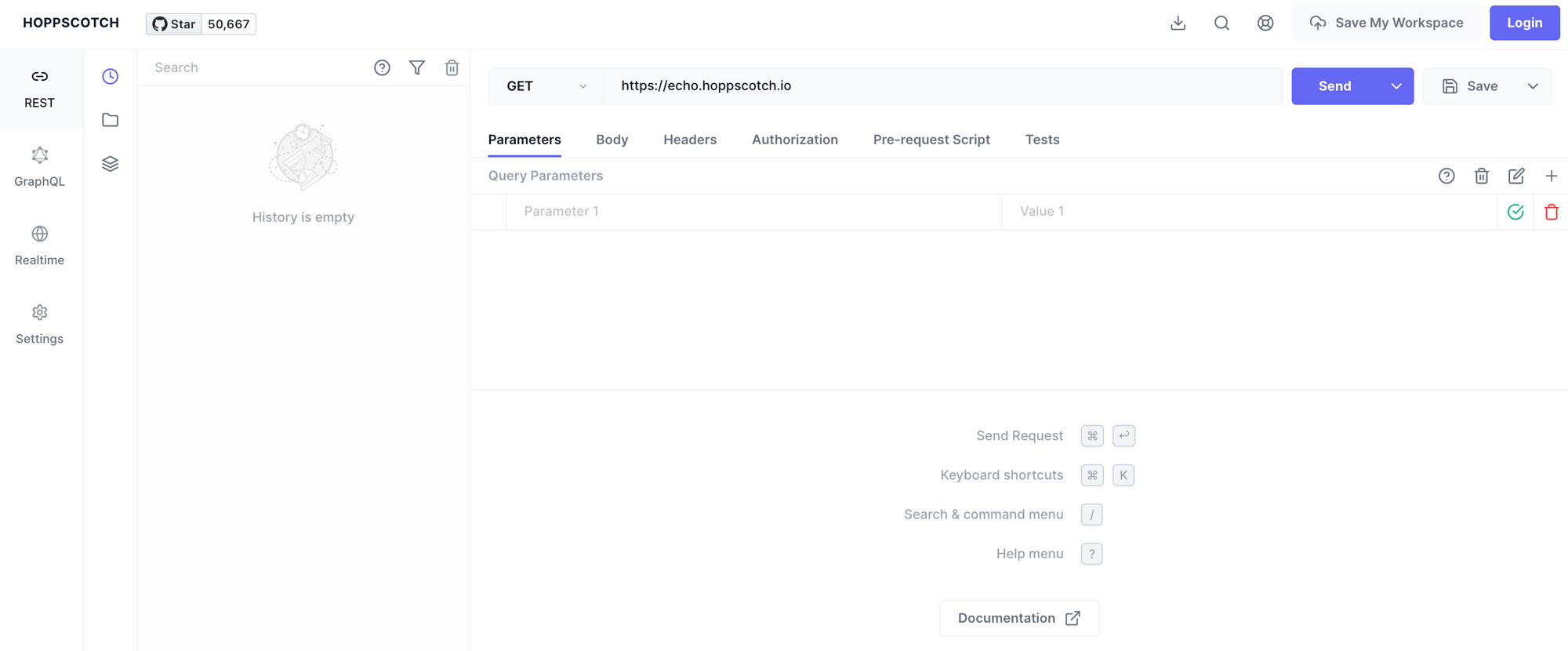
If you are familiar with Postman, and even if you are not, playing around with Hoppscotch should be a breeze. As you are self-hosting though, do keep a couple of things in mind. As the Hoppscotch instance is likely to store API keys or authorisation tokens, ensure that the hosting environment is well secured from unauthorised access. Additionally, keep your Hoppscotch instance up to date to benefit from the latest security patches and feature updates. Railway makes this pretty easy though, notifying you when the linked repository has updates, and setting up separate PR (staging) environments to test the new releases before a production rollout.