Mongo Express: MongoDB Management Made Easy
A brief on Mongo Express - a lightweight web-based admin tool for MongoDB databases.
What is Mongo Express?
Mongo Express is a web-based administrative interface for MongoDB that allows you to easily manage your databases. Built with Node.js, Express and Bootstrap3, it provides a simple, yet powerful way to view, add, edit, and delete data in your MongoDB databases. Here are some key highlights:
- Simple and intuitive web interface
- Create and manage databases and collections
- View and edit documents in your databases
- Manage users and roles for your databases
- Query data using a powerful query builder
- Export data in CSV or JSON format
Deploy Mongo Express using One-Click Starter on Railway
Railway is a modern app hosting platform that makes it easy to deploy production-ready apps quickly. Railway offers persistent database services for PostgreSQL, MySQL, MongoDB, and Redis, as well as application services with a GitHub repository as the deployment source. For the latter, Railway can automatically determine the application runtime and deploy the service. Since we are just testing the waters, Railway's free tier should be sufficient to host the service.
Sign up for an account with Railway using GitHub, and click Authorize Railway App when redirected. Review and agree to Railway's Terms of Service and Fair Use Policy if prompted. Launch the Mongo Express one-click starter template (or click the button below) to deploy Mongo Express instantly on Railway.
Specify the username and password for the Mongo Express web interface, and click Deploy; the deployment will kick off immediately.
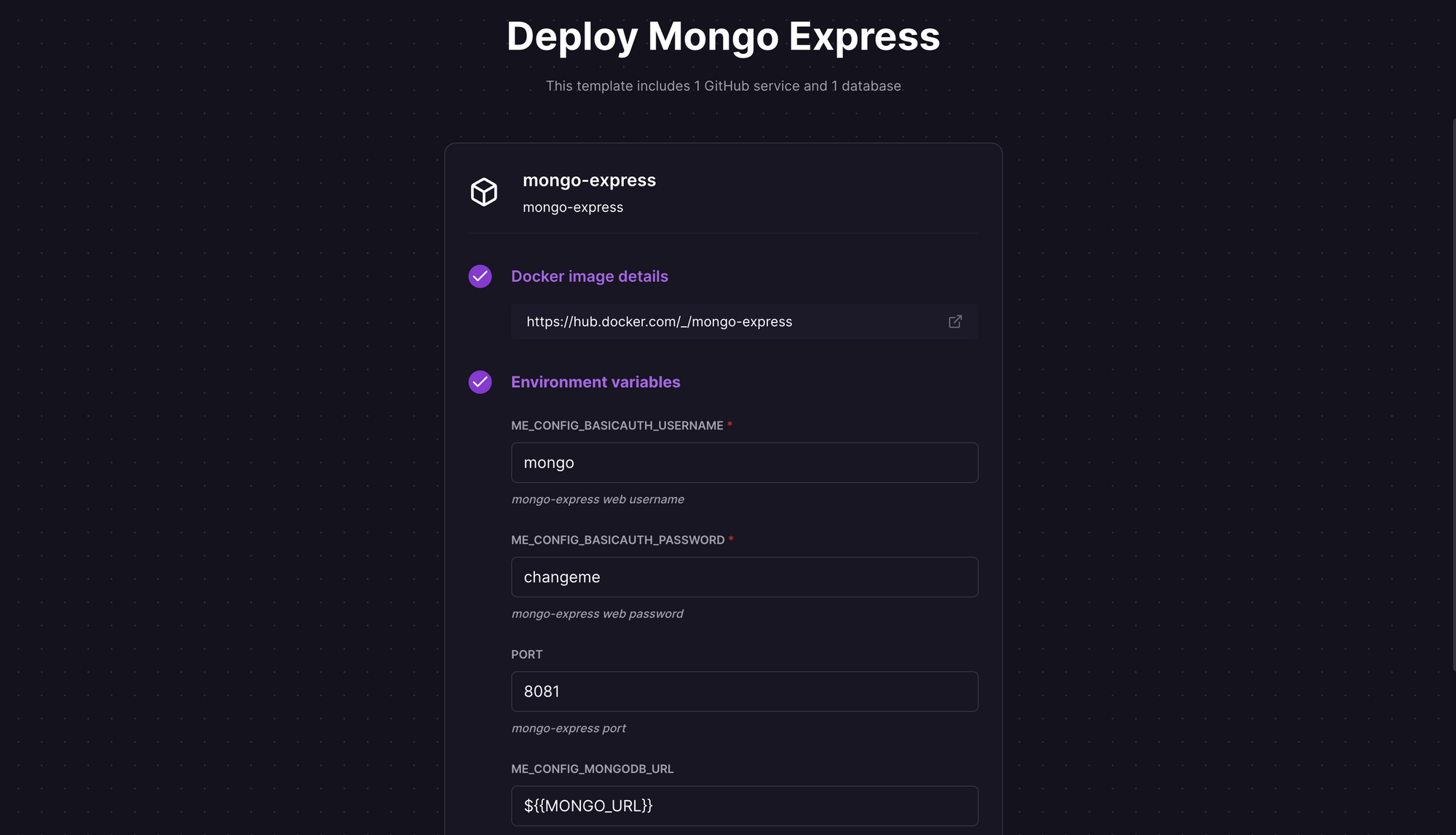
Once the deployment completes, the Mongo Express instance will be available at a default xxx.up.railway.app domain - launch this URL to access the app. If you are interested in setting up a custom domain, I covered it at length in a previous post - see the final section here.
Configure and Use Mongo Express
Upon launch, you'll be asked for the web interface user credentials - specify the username and password that you configured earlier to access the console.
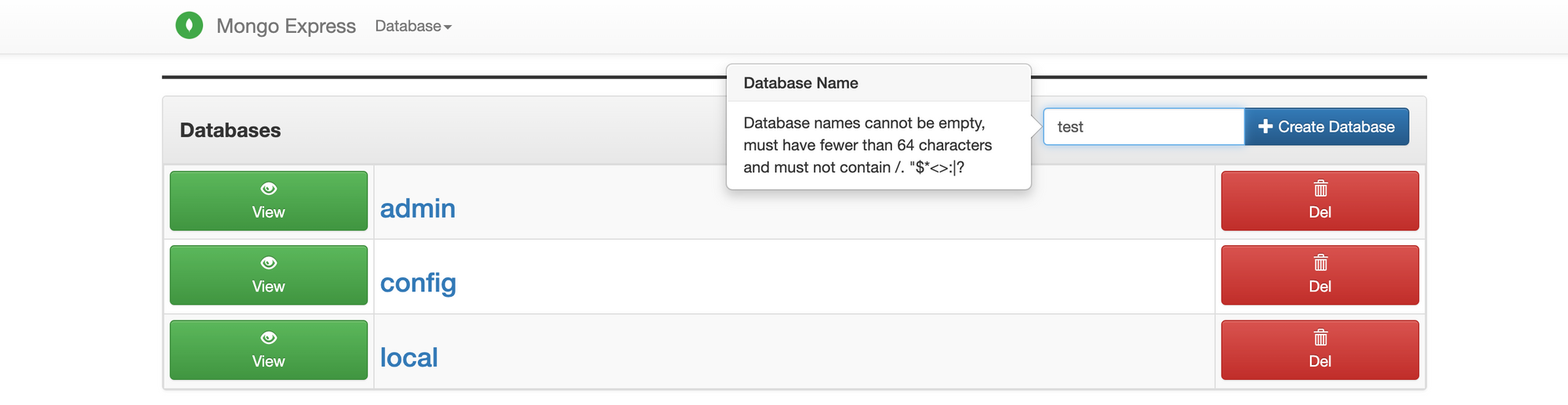
By default, you'll see the admin, config, and local databases; this will differ if you choose to connect to a different MongoDB database instance instead. Click Create Database to create a new database test inside the dummy instance.
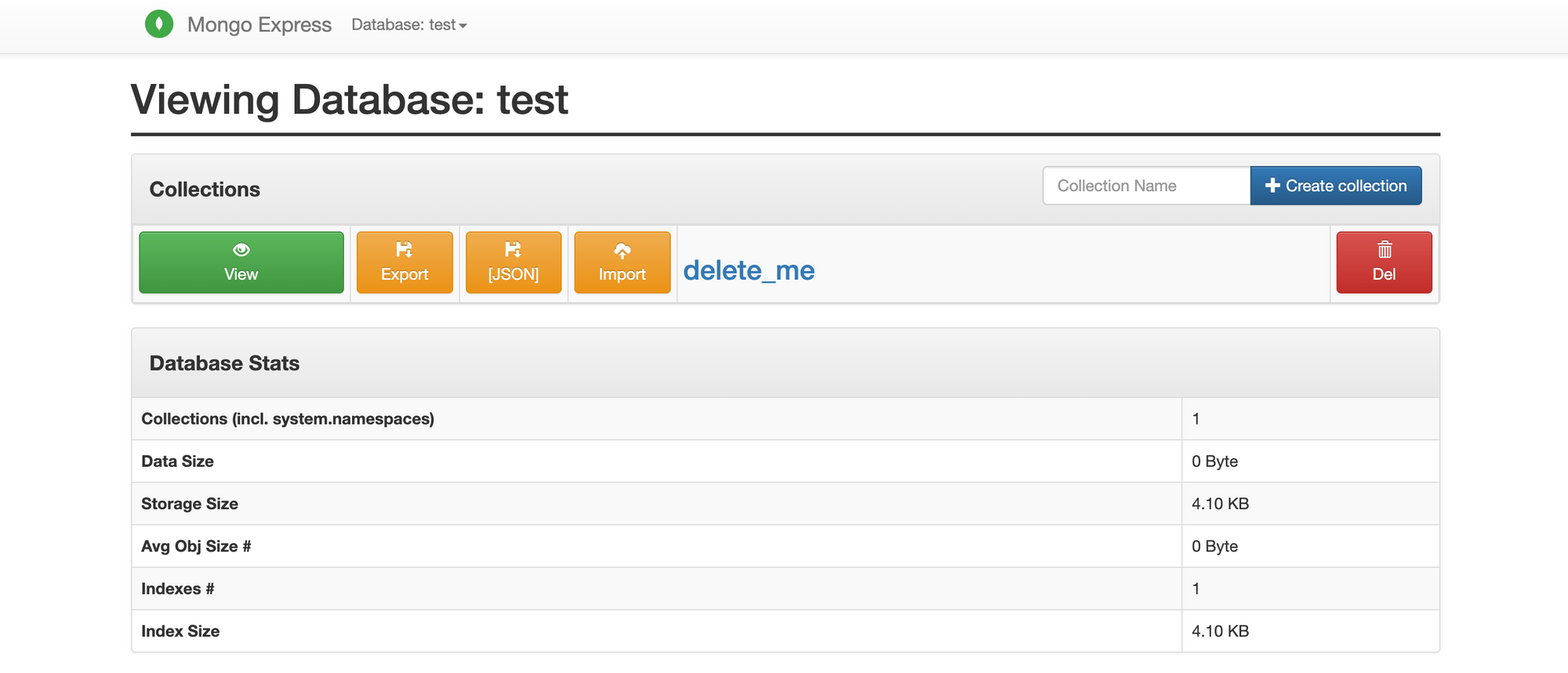
Click on View for the test database to view details; you'll notice a default delete_me collection is already created. You can create additional collections by clicking Create collection.
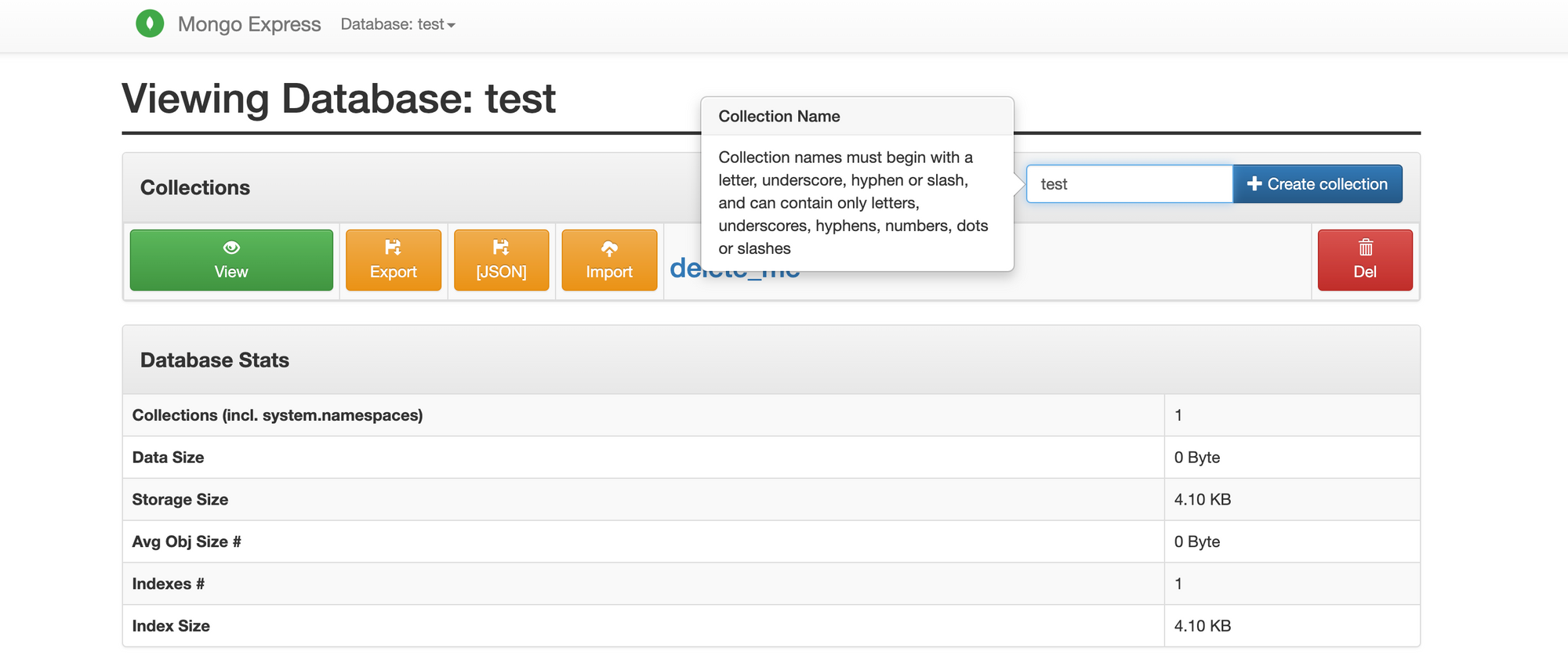
Click on View for the test collection to view details. You'll see options to create a new document or an index, as well as to import and export data.
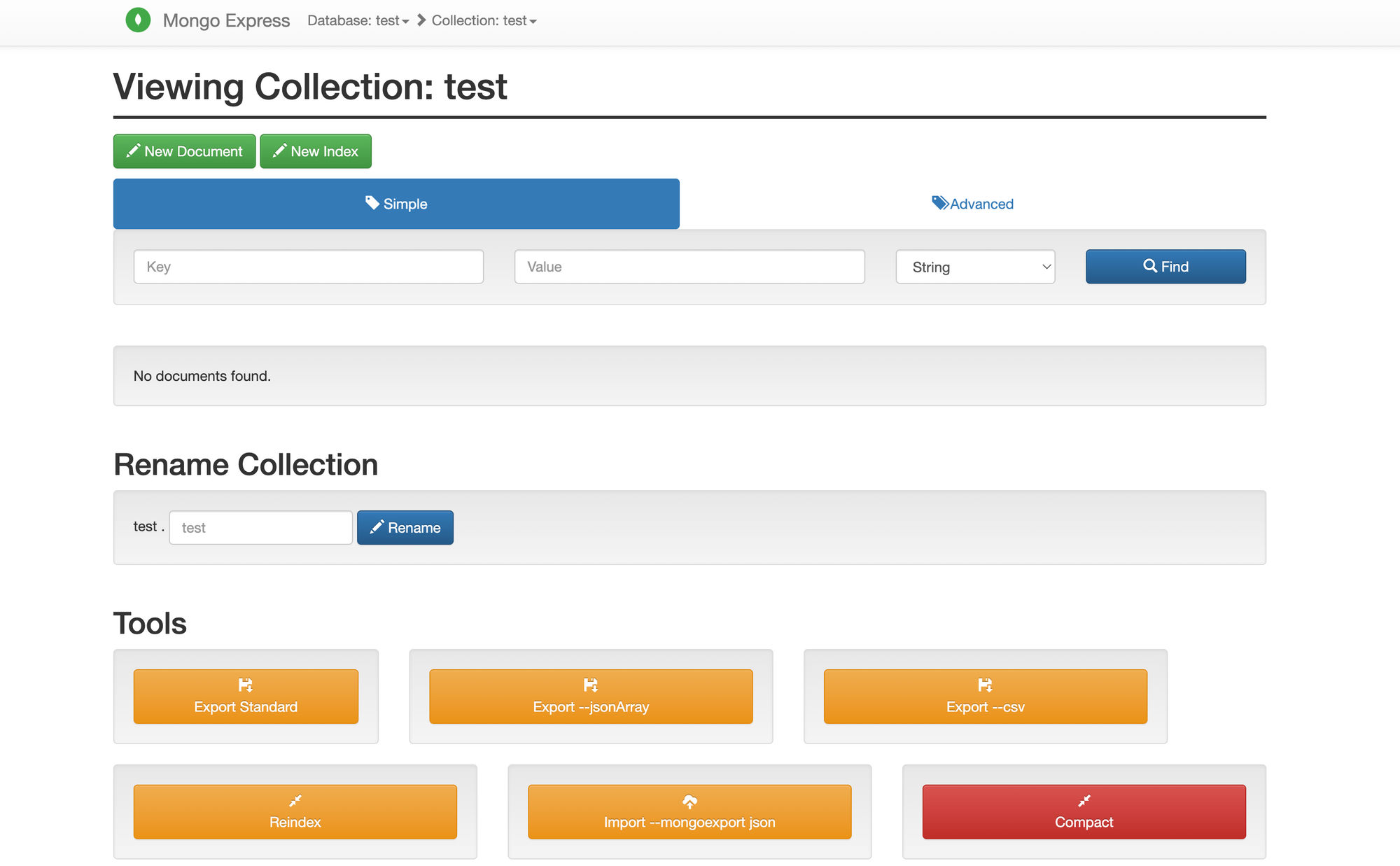
Click New Document to define and add a document into the selected collection. You can also choose to add a new index by clicking New Index and defining it.
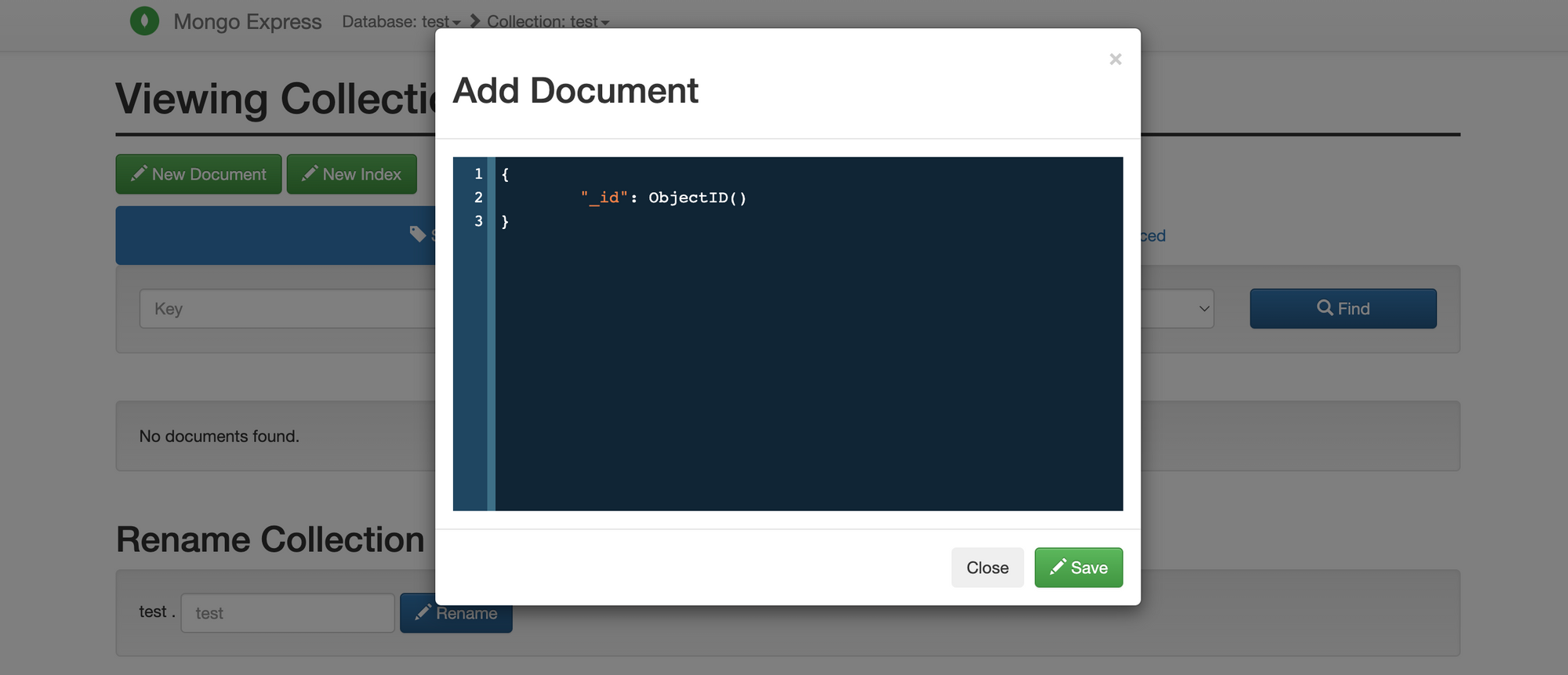
In closing, Mongo Express is a lightweight and user-friendly web interface for managing MongoDB databases. Its ease of deployment and intuitive UI make it a decent choice for beginners who want to manage their MongoDB instances with minimal hassle. On the flip side, any tool that provides direct access to databases is fraught with risk of data loss or corruption if used improperly. Being open-source, it may not receive the same level of rigorous security testing and support as commercial management tools. You also need to keep the installation up-to-date with the latest security patches, and ensure that the access is properly configured. Overall, while Mongo Express may not be suitable for all use cases especially complex management needs, it is still a good tool to get started and graduate.