How to Register a Handshake Domain using Namebase
A step-by-step guide to registering a Handshake top-level domain (TLD) using Namebase.
In this post of the multi-part series on Web3 domain registrations, I'm going to cover Handshake top-level domain (TLD) registration with Namebase. This follows the popular posts on Ethereum, Solana and NFT domains using Unstoppable Domains. Handshake takes a different approach from the rest of the registrars - it aims to create a decentralized root naming system, allowing users to register their own TLDs, instead of domains under TLDs like .com or .net.
What is Handshake?
From handshake.org:
Handshake is a decentralized, permissionless naming protocol where every peer is validating and in charge of managing the root DNS naming zone with the goal of creating an alternative to existing Certificate Authorities and naming systems.
In other words, Handshake offers an open naming system secured by a decentralized peer-to-peer network, and is looking to challenge the existing DNS ecosystem of ICANN, domain registrars, certificate authorities et al. While the jury is still out on its success, Handshake has presented a credible alternative thus far.
Instead of ICANN deciding on TLD owners through an expensive voting process, Handshake TLDs are distributed via on-chain Vickrey auctions. The highest bid determines the winner, who only pays as much as the second-highest bidder. The bids are placed using the Handshake coin (HNS), which can be bought on exchanges like Gate.io and Namebase. There are no annual rental fees; owners just need to submit a biannual transaction (with a small mining fee) to prove they still have access to the private key (Namebase does this on the user's behalf). When Handshake launched, traditional TLDs like .com were disallowed, and the top 100,000 Alexa domains were reserved, to prevent conflicts.
Handshake domains are on-chain and cannot be seized. This is obviously fantastic for legitimate scenarios, but also presents a challenge when the names are used for illegal or immoral purposes like child pornography. Unlike Web2, there is no centralised authority to take down nefarious Handshake domains, so protective measures need to be implemented upstream in decentralized applications to handle such situations as they arise (and they inevitably will).
What is Namebase?
Namebase is a crypto exchange, domain registrar and secondary marketplace bundled in one platform. You can buy HNS using BTC or USD (in supported jurisdictions), or deposit HNS to your Namebase wallet from an external exchange. Namebase is not a self-custodial wallet though, and can be viewed the same way as a crypto exchange in terms of holding your funds. If you want a fully self-custodial option, you'll need something like Bob Wallet to register Handshake domains.
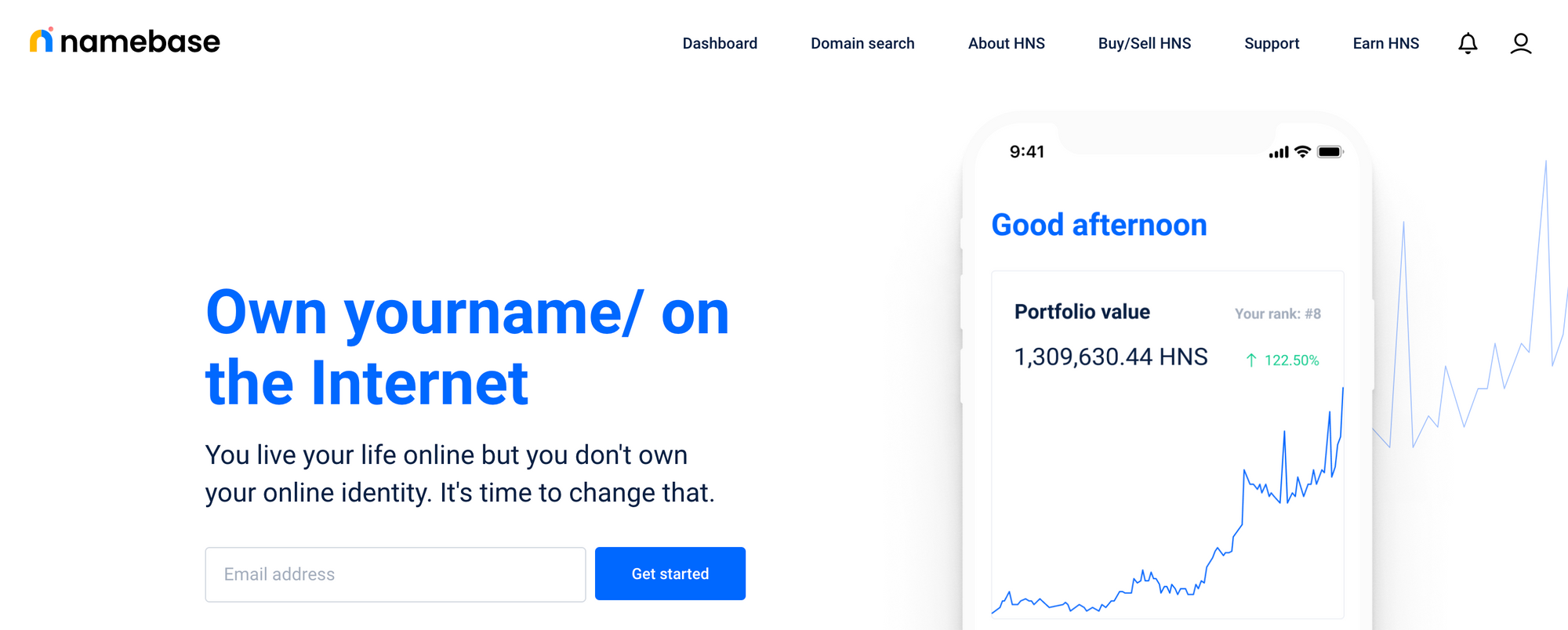
Once you create an account and fund your Namebase wallet, you are ready to bid on a new domain or buy one on sale. In this walkthrough, I'm only going to cover the registration process for a new domain.
Register a Handshake Domain
First, search for your desired TLD. Popular ones are likely to be taken; domain squatting is a problem plaguing all registrars, some more than others.
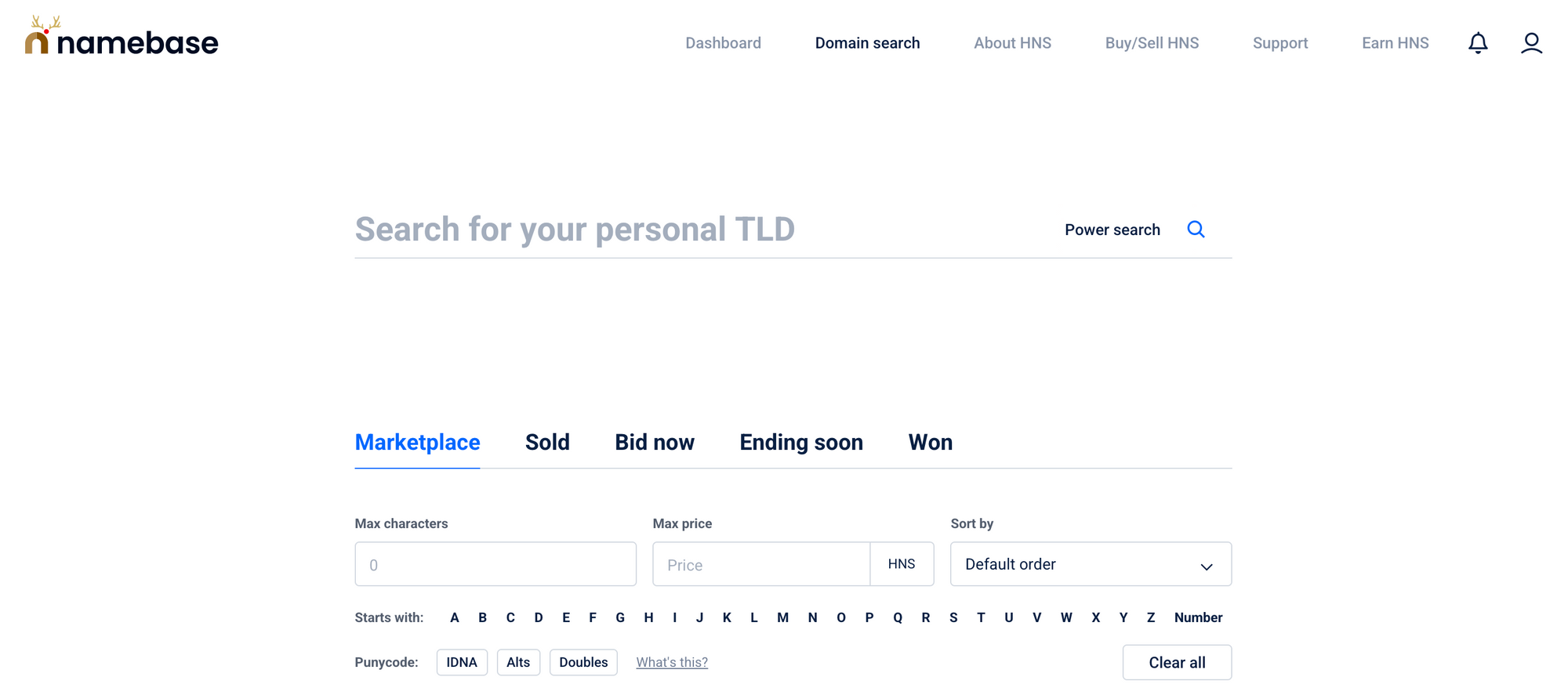
If you find one that's available, go ahead and place an offer, which is a combination of two things - your actual bid amount plus an optional blind to hide the true bid value from others. The bid and blind together constitute the total lockup, which is the amount that other bidders will see. The auction is spread across 5 days of the bid period plus 10 days of the reveal period. Your lockup is unavailable throughout the auction, but your blind is returned at the start of the reveal period, irrespective of the outcome of the bids. The highest bid wins the auction at the end of the reveal period, and the winning bidder pays the second highest bid amount. If you lose, your bid amount is returned in full.
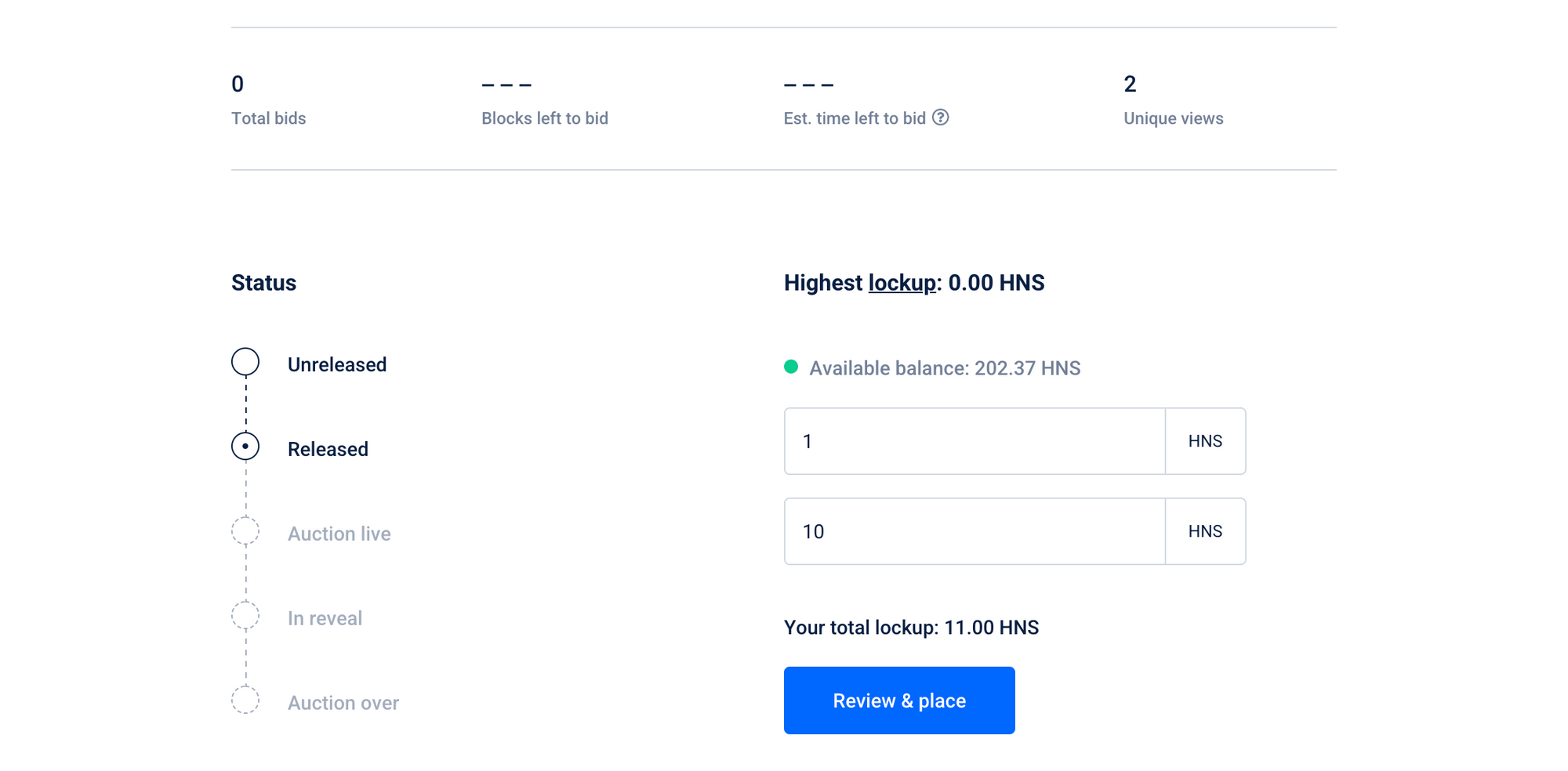
Once you click on Review & place, you'll have the chance to review your bid one last time before you place it. Then, the auction kicks off and the bid period starts.
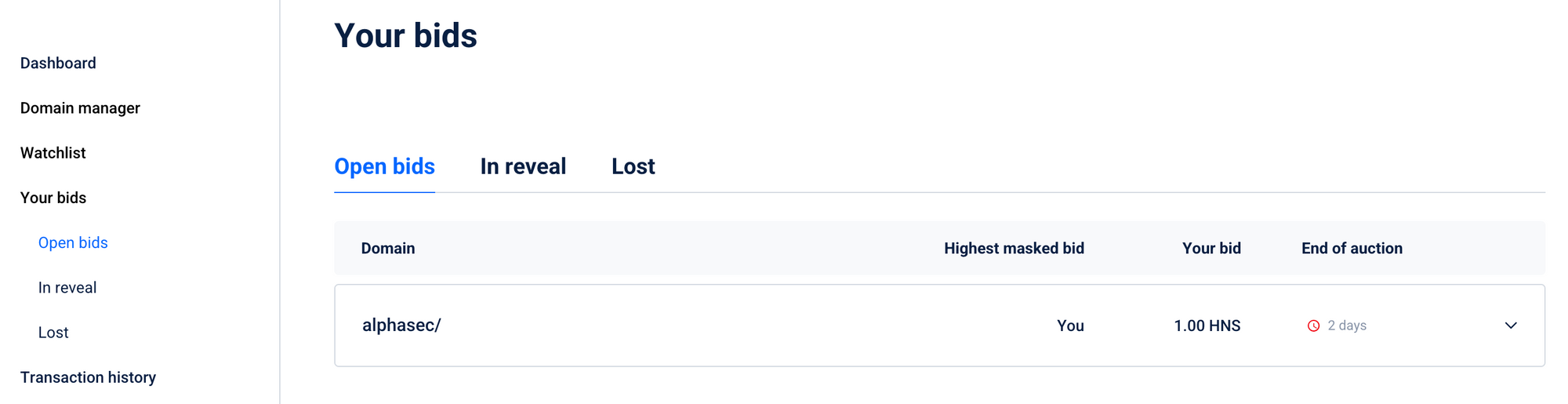
Unfortunately, domain sniping at the last hour is a very common occurrence on Namebase so, if you really want the domain, make sure you do not place a weak offer. Your bids cannot be amended once placed; have some extra HNS in your wallet so you can place a second higher bid if necessary.
Configure Domain Settings and Redirects
If you are still reading this, you have hopefully won the auction for your desired Handshake domain and are looking to manage it. Go to Domain manager > Your domains and click on Manage next to your domain.
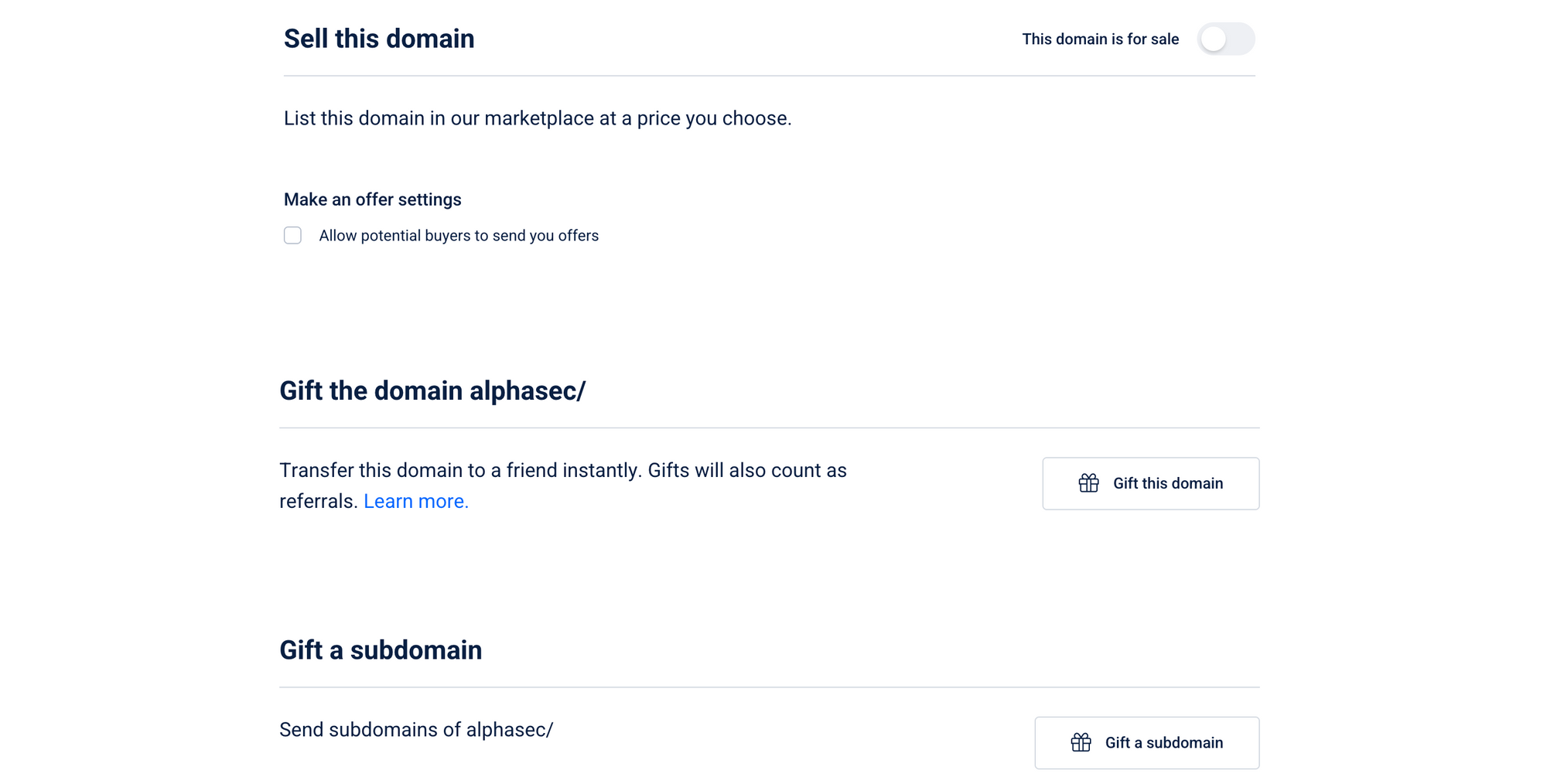
You can sell, gift or transfer the domain using Namebase domain management capabilities. You can also set DNS records similar to traditional domains. Currently, the following record types are supported: A (IP address), CNAME, TXT, NS, DS, and TLSA. And you can either host your own name server or use Namebase defaults.
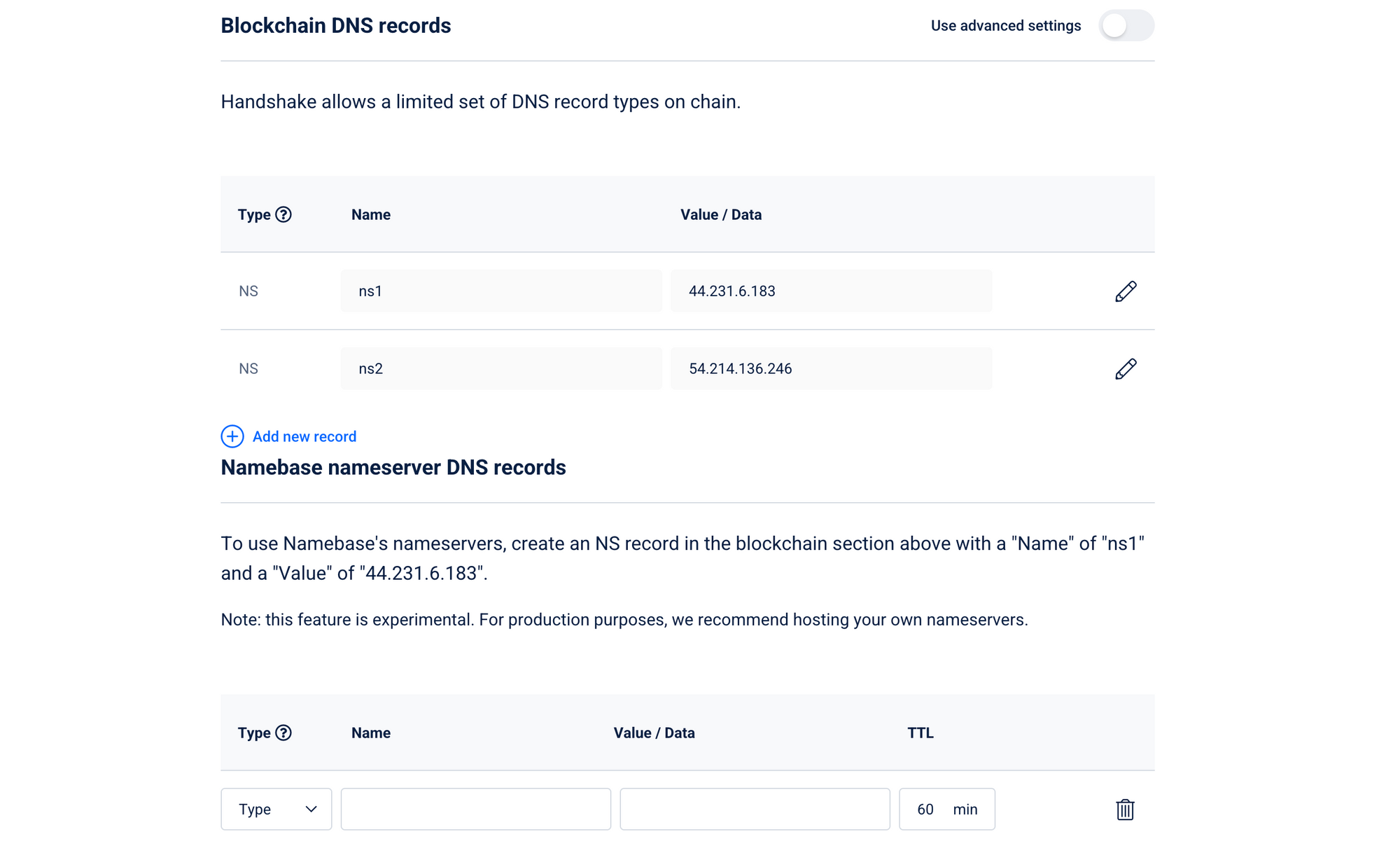
Finally, you can skip this configuration and quickly setup redirects to a URL of your choice. Go to Domain manager > Your domains and click on the Set up redirects option.
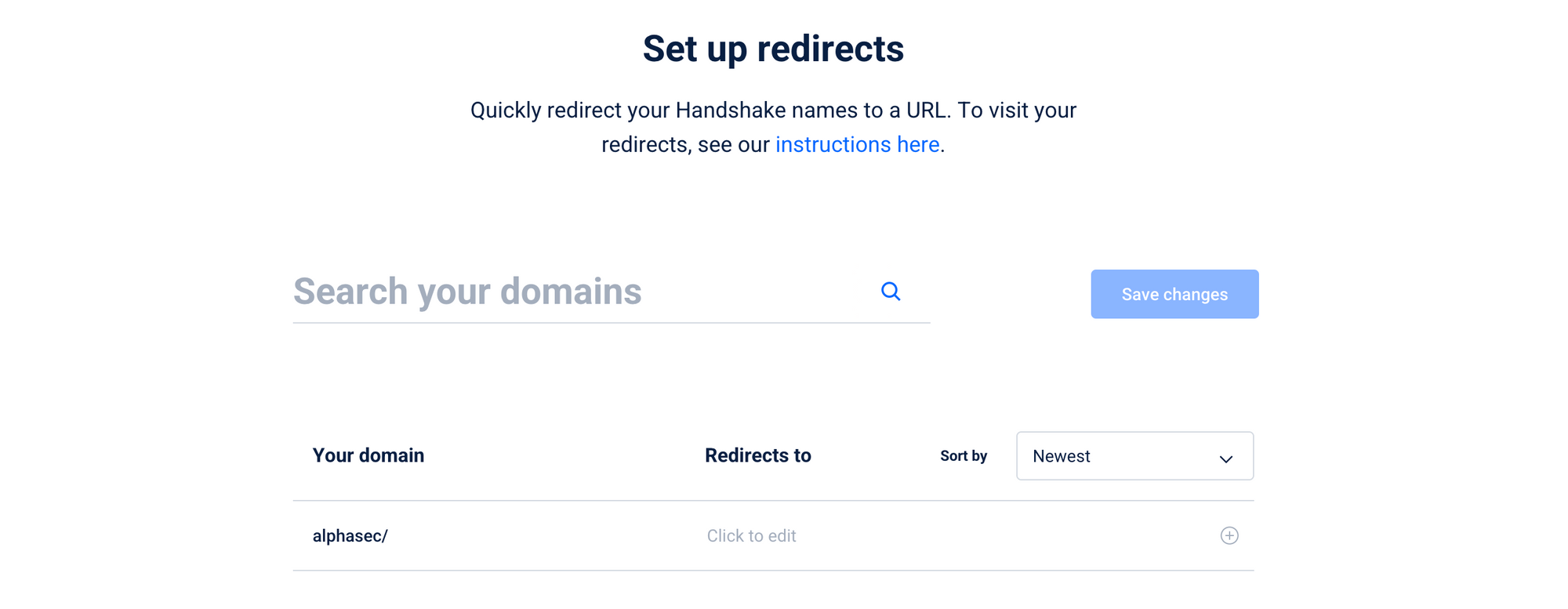
Namebase offers several other use cases - creating a decentralized profile, creating email addresses for your domain, deploying static websites and many more. Although I won't cover them here, I might do a follow-up post later. Until then, enjoy your decentralized TLD!