How to Mint Social Tokens with Strata on Solana
A step-by-step guide on minting social tokens with Strata Protocol on Solana.
The advent of social media platforms and streaming services changed the game for writers, musicians, artists and other creators alike. More people have earned a livelihood selling digital goods and services than ever before. And, while this has helped bootstrap emerging creators, the platforms and services have often kept more than the fair share of the creators' revenue to themselves.
Disenchantment with this revenue-share model has led to several experiments, with web3 technologies like fungible and non-fungible tokens (NFTs) at the forefront of a new, burgeoning economy. The creator economy.
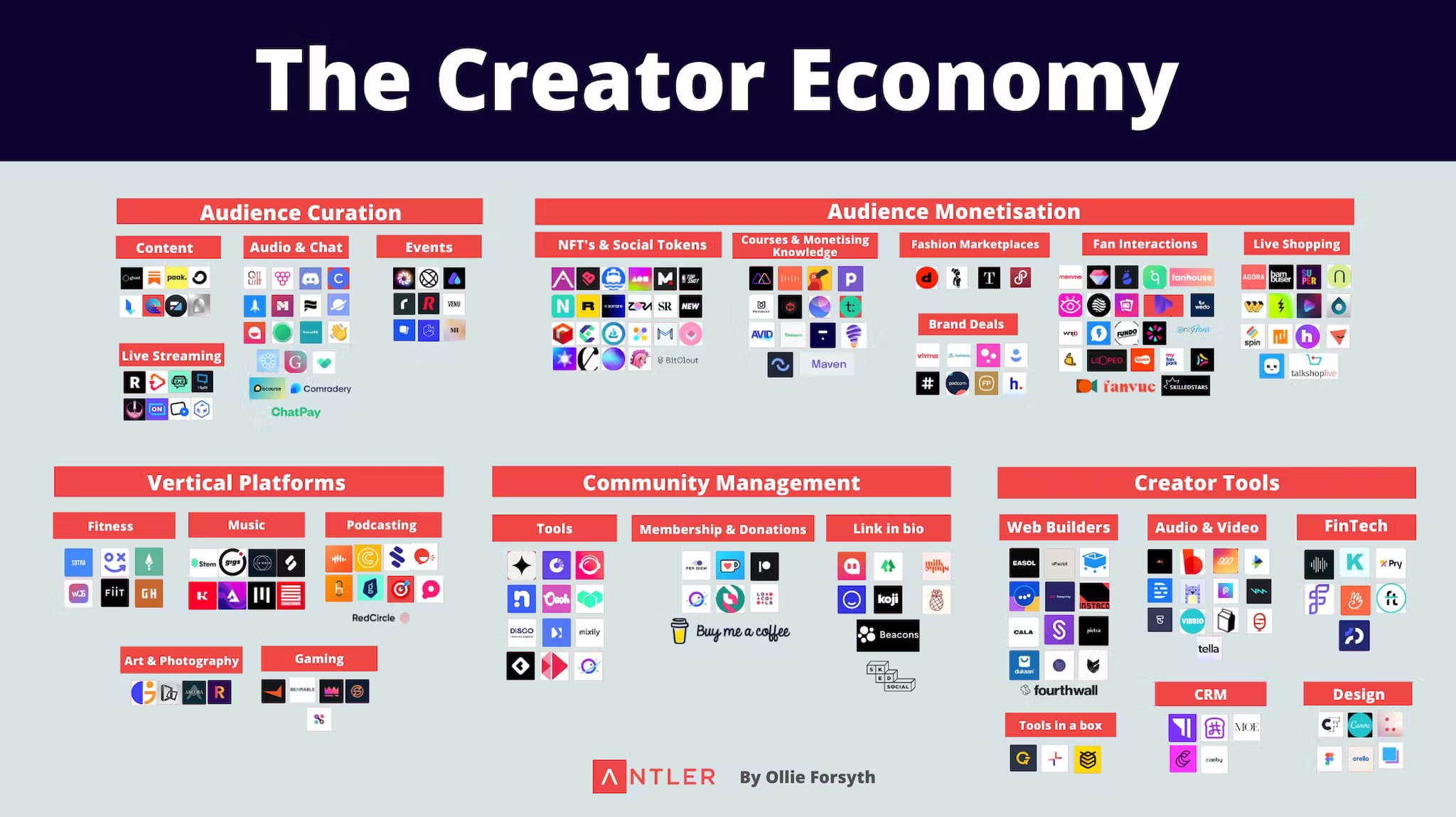
Keeping NFTs aside for the moment, the fungible tokens are key to a vibrant economy and serve multiple use cases - from personal tokens to community tokens - collectively called social tokens.
Social tokens live at the intersection of expression, culture and community. They enable companies, communities and individuals to monetise their brand value i.e. offer limited-edition merchandise, invitation to in-person events, or other benefits to their fans, with access gated by the tokens. Token rewards can also be distributed to incentivise participation in community events and decisions.
You may be wondering about the difference between NFTs and social tokens - they are both blockchain-based and work together to move the economy forward. The subtle difference is that NFTs are akin to digital goods, while social tokens are closer to digital services or experiences. Most of the prominent social tokens today are issued on Ethereum but, with growing gas fees, token issuers are looking for alternatives on Ethereum L2s and low-fee L1s like Solana. Let's explore one such option on Solana.
What is Strata Protocol?
According to their website, "Strata Protocol is an open-source protocol to launch tokens around a person, project, idea or collective on Solana". It offers SDKs and GUI-based tools to help you launch tokens quickly, without intimate knowledge of Solana. You can also use the platform to pool resources, raise funds and set up bounties. It's yet another building block in the composable world of Solana. Today, we'll discuss how to mint and distribute social tokens using Strata.
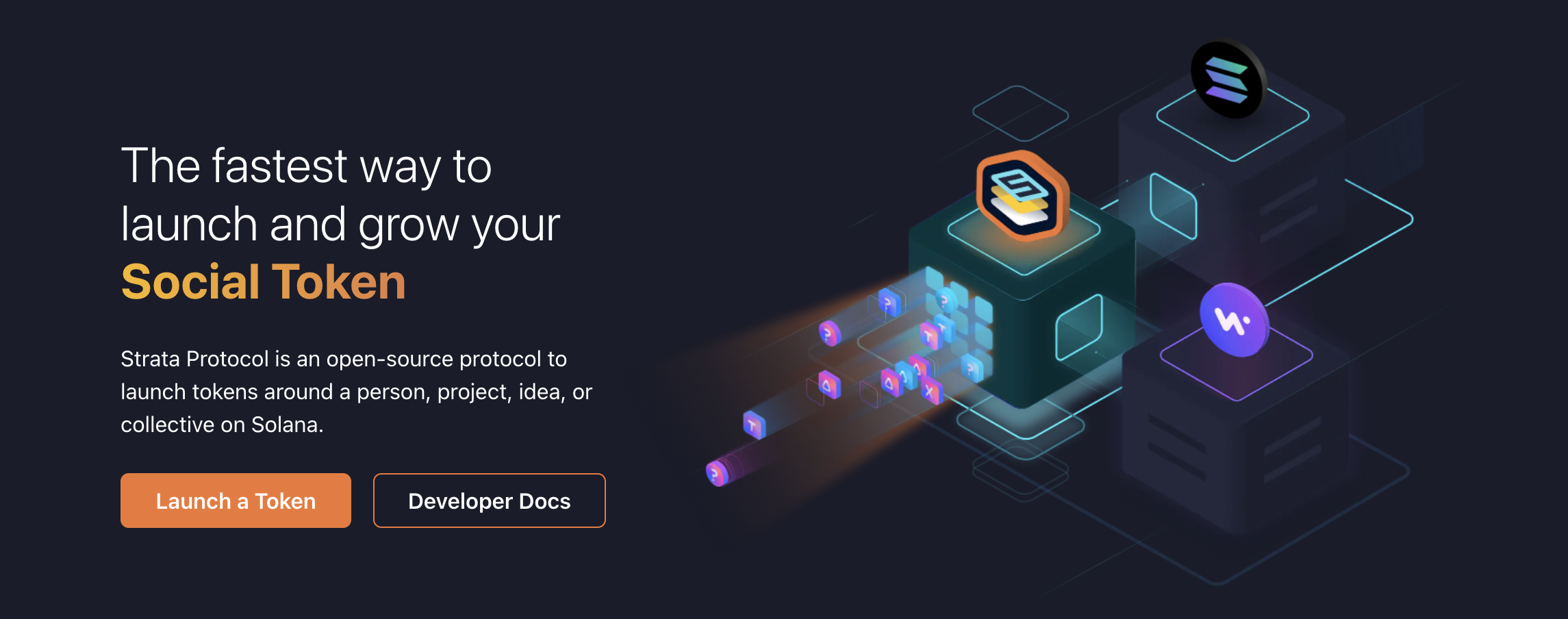
Set up Your Solana Wallet
To get started, you'll first need a Solana wallet with some funds to mint the tokens (I recommend Phantom wallet). Once you download Phantom, create a new wallet. Make sure to review and store the secret recovery phrase in a really secure location - this is literally the key to your Solana kingdom. Create a password, accept the terms of service and off you go. If you already have a Solana wallet, I recommend that you create a new address for this exercise.
If you intend to launch the tokens on Solana Mainnet, you'll need real funds. If you already have SOL in a self-custodial wallet or a crypto exchange, send some to the new Solana address. If this is not an option, head over to Binance, Gate.io or Coinbase (or a crypto exchange of your choice) and create an account first. Use a credit card or bank/wire transfer to fund your account and buy some SOL. Next, send the SOL to your Solana address and wait for confirmation.
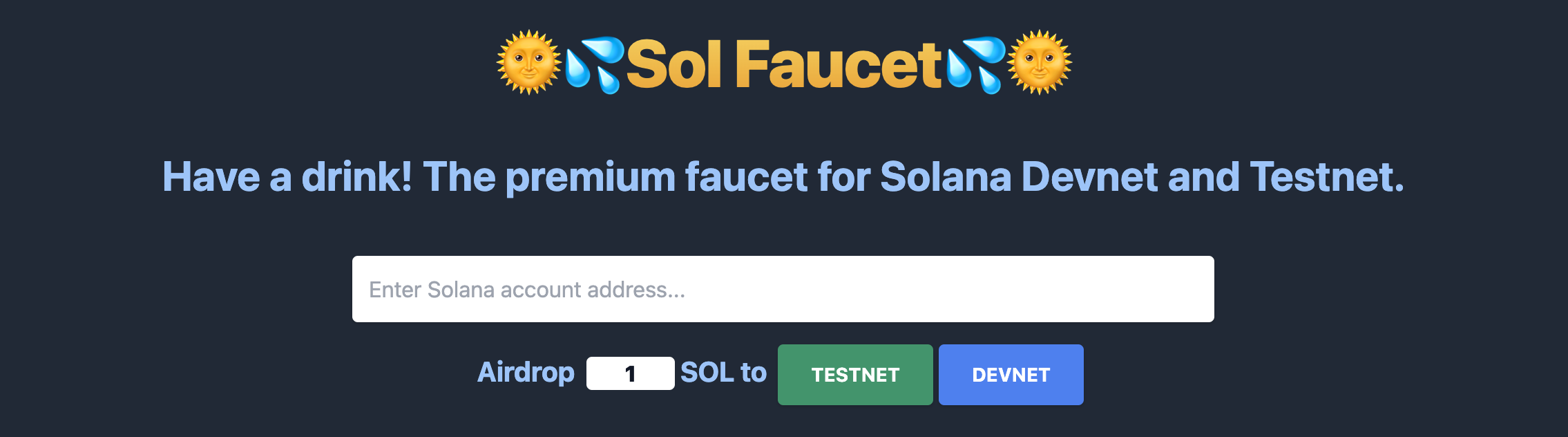
If you are just playing around with Strata instead, use Sol Faucet to airdop 1 SOL to your Solana address on the Devnet network. I'll pick this option for now.
Create Social Tokens using Strata Launchpad
Head over to Strata Launchpad, the no-code token launch and management platform, and select Devnet from the Select Wallet dropdown. Next, click Select Wallet and authorise your wallet connection to the website.
Select the Create New Token option and click Next. We'll only explore this option today, but Strata Launchpad makes it really easy to run fundraising campaigns and launch non-fungible token (NFTs) projects too.
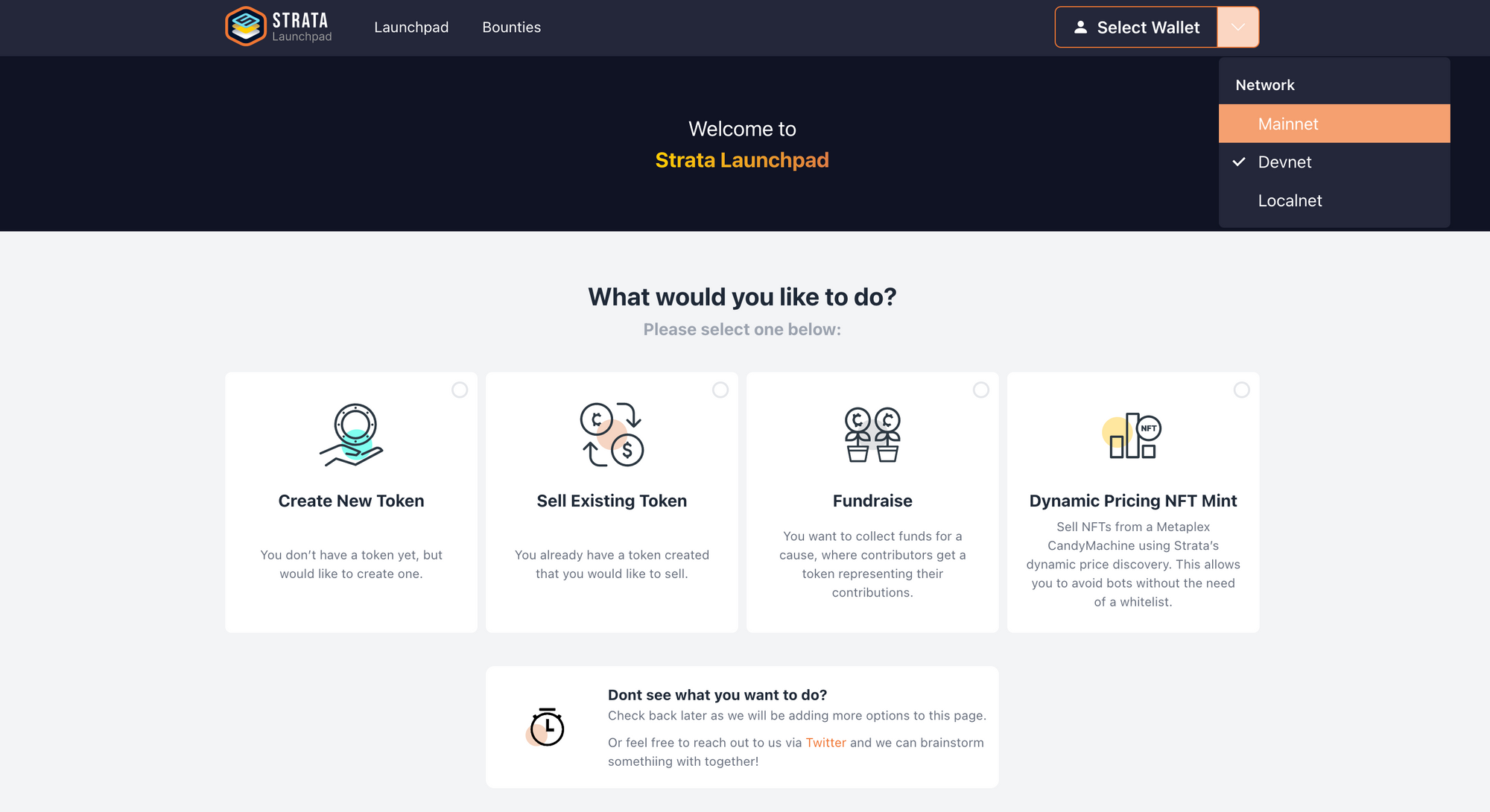
Liquidity is an important aspect of token design; Strata can handle all aspects of liquidity management for you, or you can just create the tokens and manage liquidity on your own. Choose the Fully Managed option and click Next.
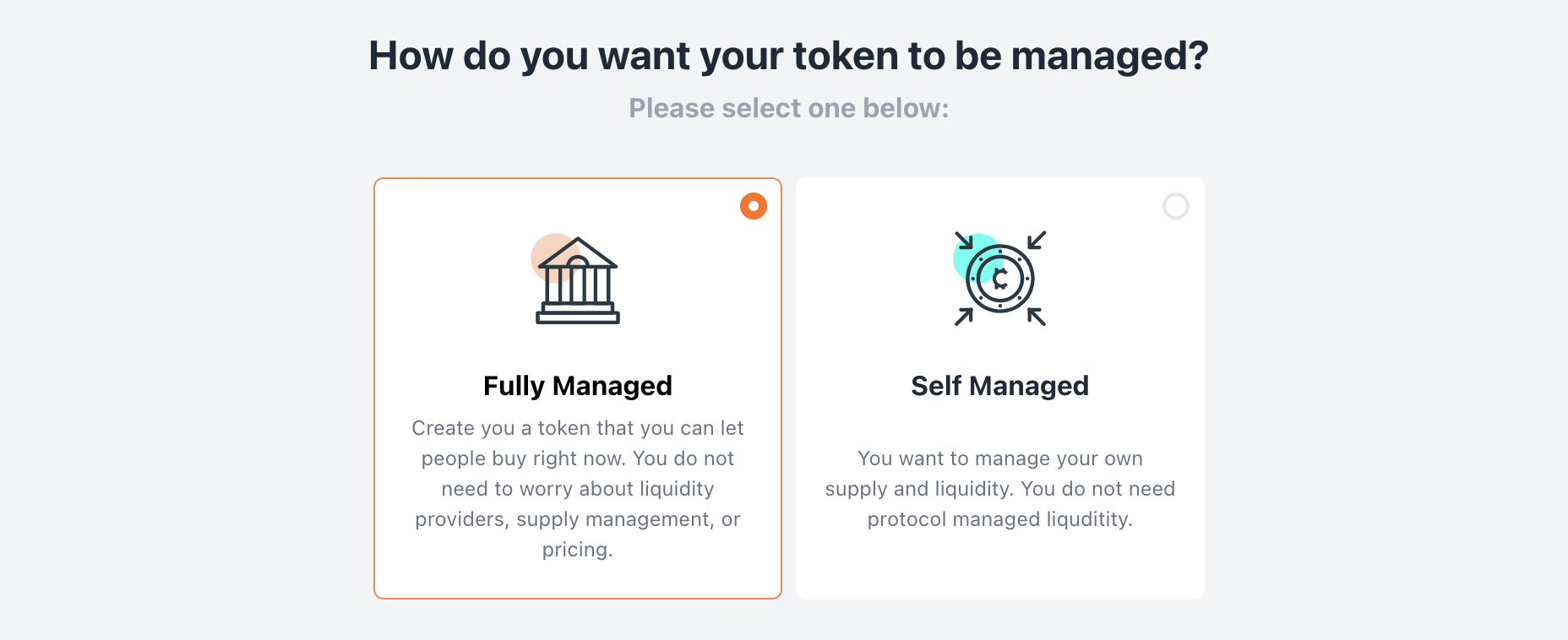
Now, let's set some basic token attributes - Name, Photo, Description and a unique Symbol. The tokens adhere to the Solana Program Library (SPL) standard (Solana equivalent of ERC-20 & ERC-721 token standards in Ethereum) and, for maximum recognition and minimal conflict, you'll want to ensure that the symbol is unique in the Solana world.
Strata offers three options for setting the token Price Sensitivity - Aggressive, Stable and Utility (differences explained in the image below). Pricing is another important aspect of token design, but is outside the scope of this post. In a nutshell though, Strata uses bonding curves to automatically set the price of the token relative to the supply of that token. The price sensitivity can be adjusted based on the use cases, from speculation to utility. Let's go with Stable option.
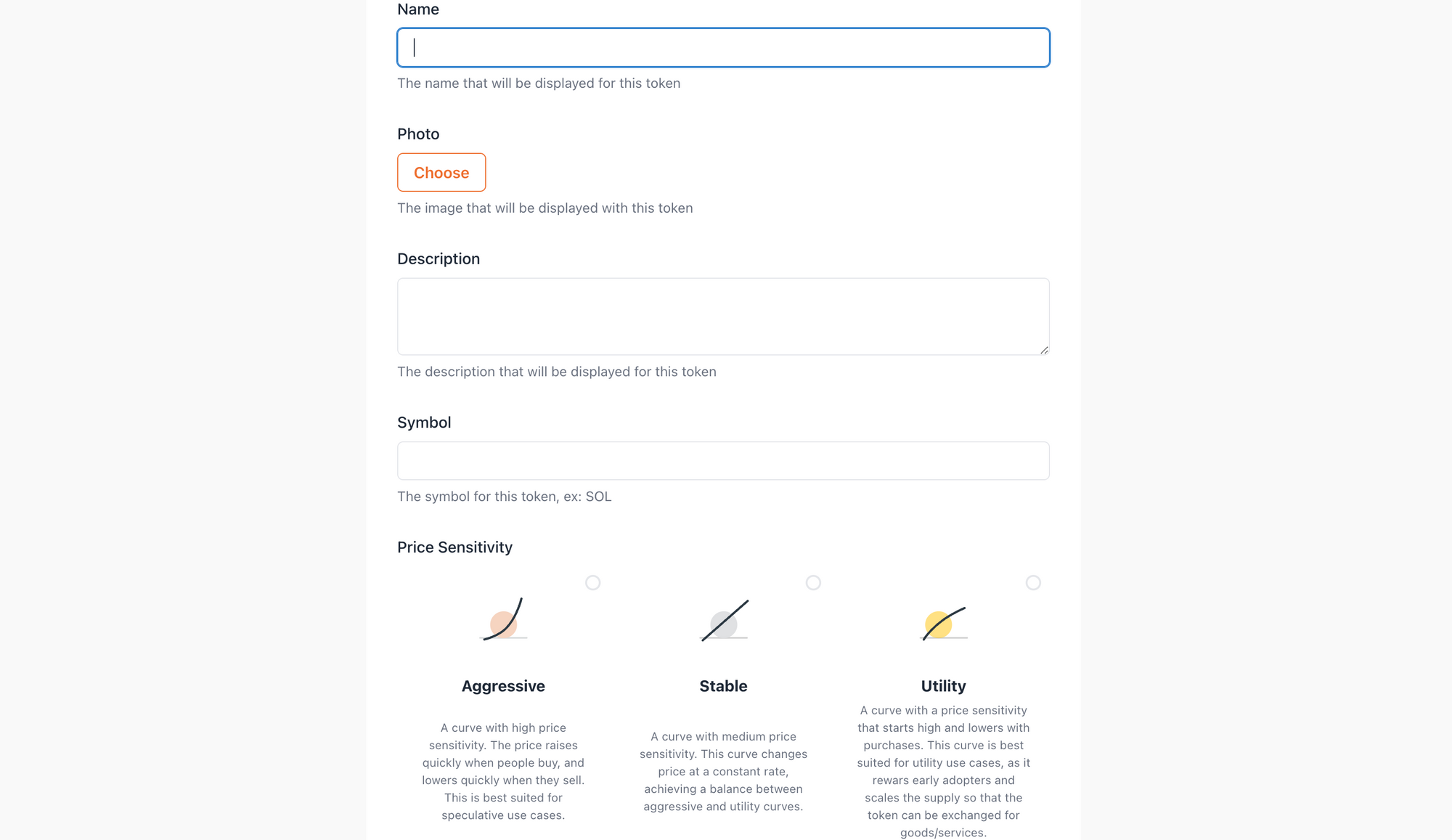
Next, enable the option to make this a Social Token. The token will be associated with your wallet and discoverable by dApps and other web3 applications. Social tokens are generally part of a Collective, facilitating cooperation and utility across the group, but can also be created independently. Select the Mint wallet (we'll use the default SOL wallet), Starting Price of the token (say, 0.01 SOL) and check Enable Anti-Bot Measures. Finally, specify the Royalties (i.e. what % of downstream sales accrue to you), and check the box to indicate that your token does not constitute a security under US Law.
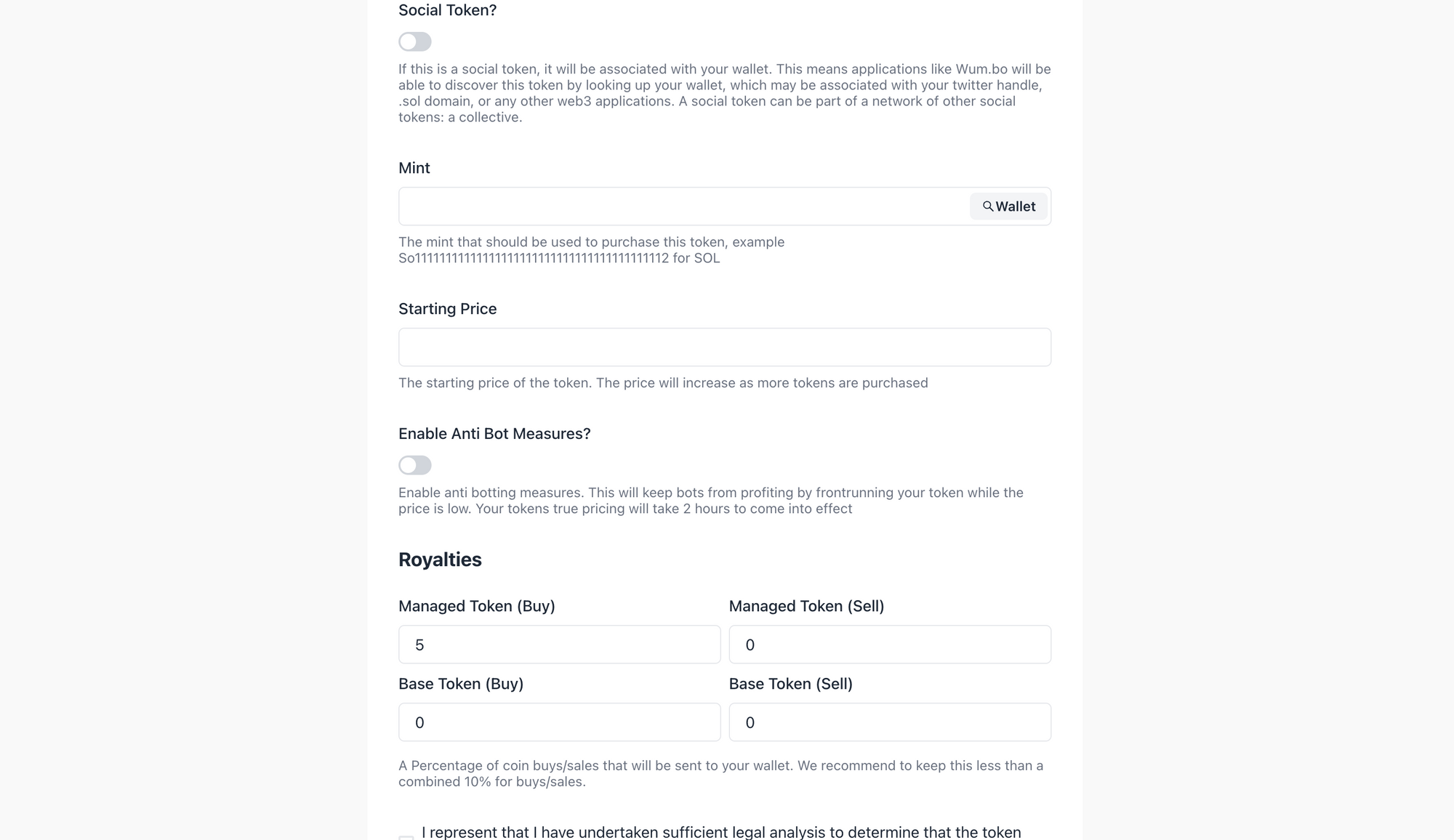
Hit Create Token, approve the transaction and wait a few seconds for the smart contracts to do their magic. Once completed, you'll be redirected to the Swap page; if you are following along so far, you can swap some of your devnet SOL for the newly minted tokens.
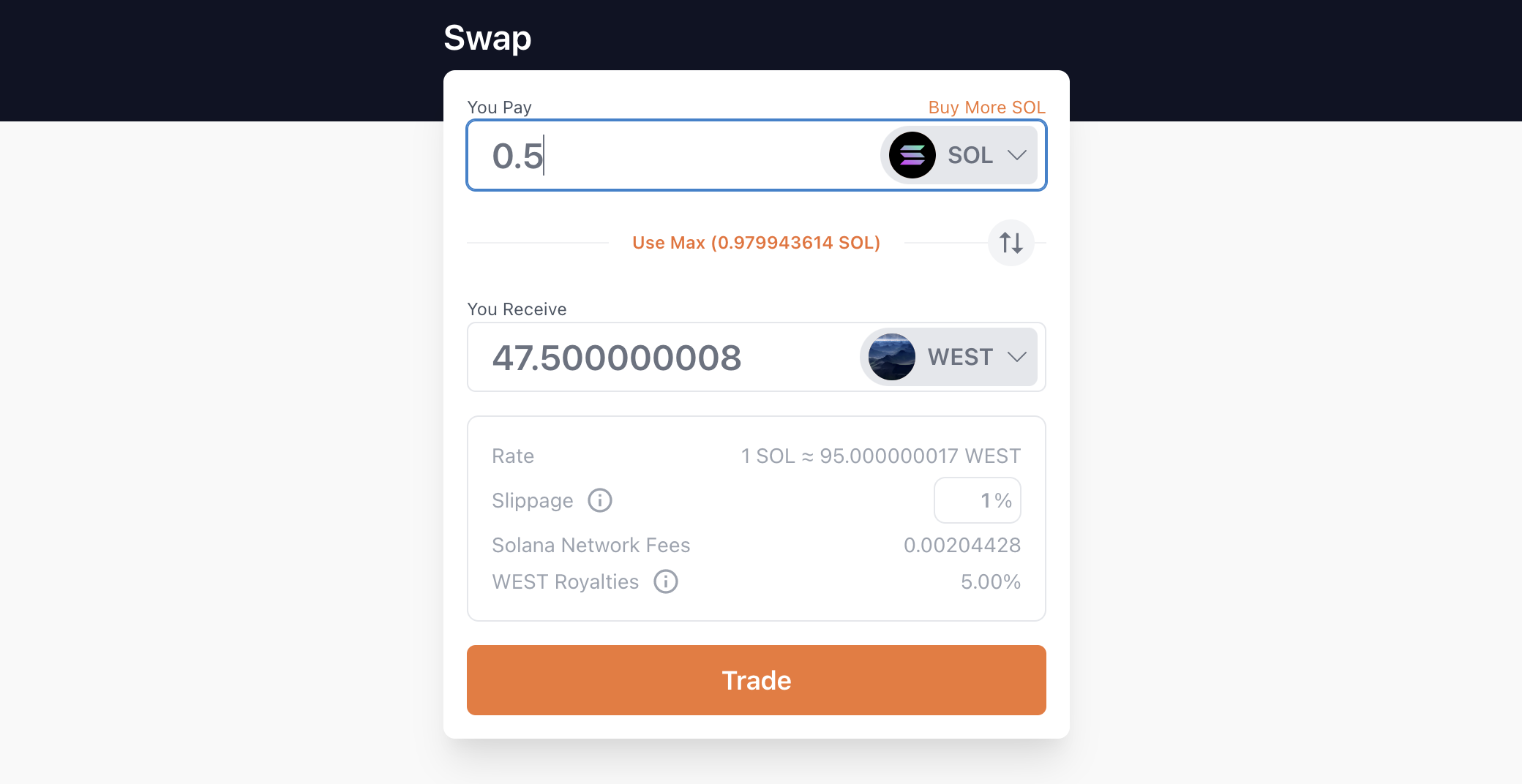
If you did not choose the Fully Managed option, and are now looking to distribute your tokens, you'll need to revisit the Launchpad and choose the Sell Existing Token option. This will kickstart the liquidity bootstrapping process, with both Price Discovery and Fixed Price options available.. I'm not going to cover bootstrapping today, but may write about it in a future post if there is interest. For now, send your newly minted social tokens to your collective!