How to Create a Harmony Multisig Wallet
A brief guide to creating a multi-signature wallet for Harmony One.
Harmony Multisig Wallet is a platform to create and manage multisig wallets/safes for digital assets on the Harmony One blockchain. It allows you to connect existing MetaMask and 1Wallet wallets, and is based on Gnosis Safe smart contracts. If you need a primer on multisig wallets, see this post first.
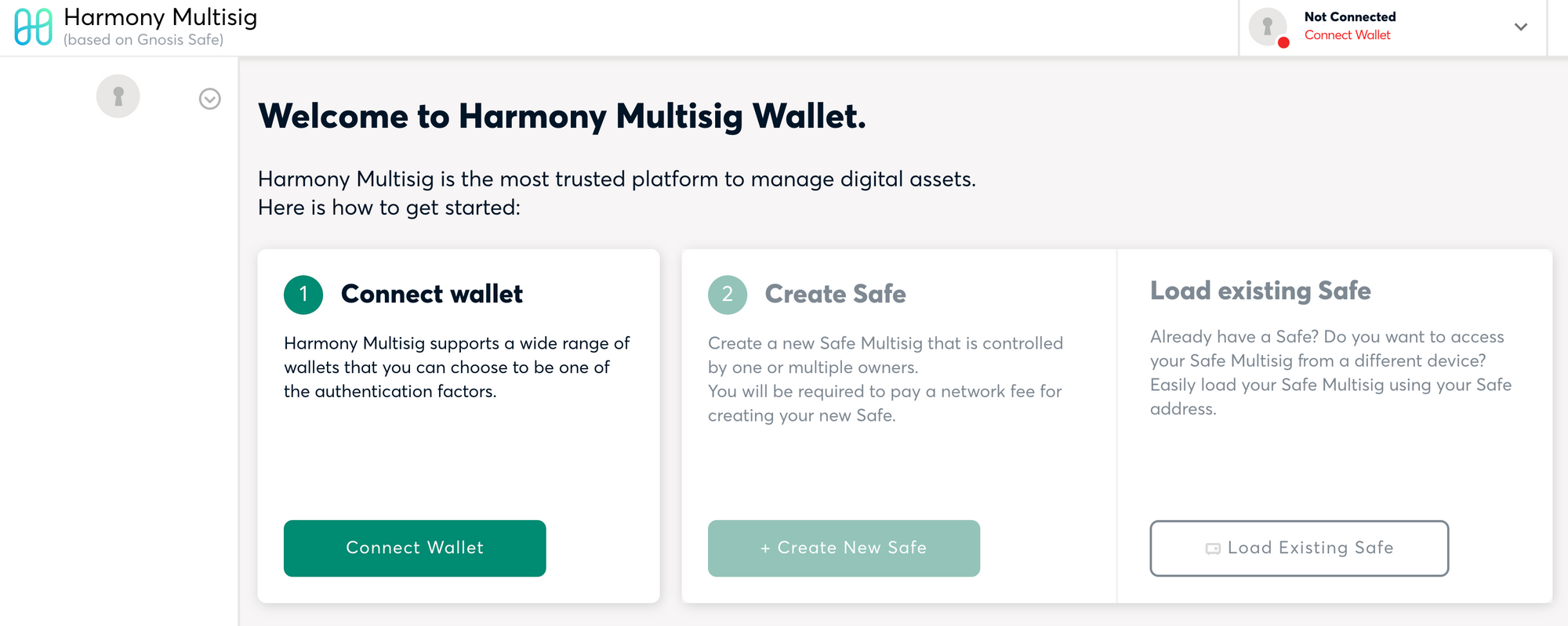
To create a new safe, connect an existing wallet on the Harmony One network and click on Create New Safe. Make sure you have some funds (at least 0.02 ONE) to pay for the network fee during safe creation.
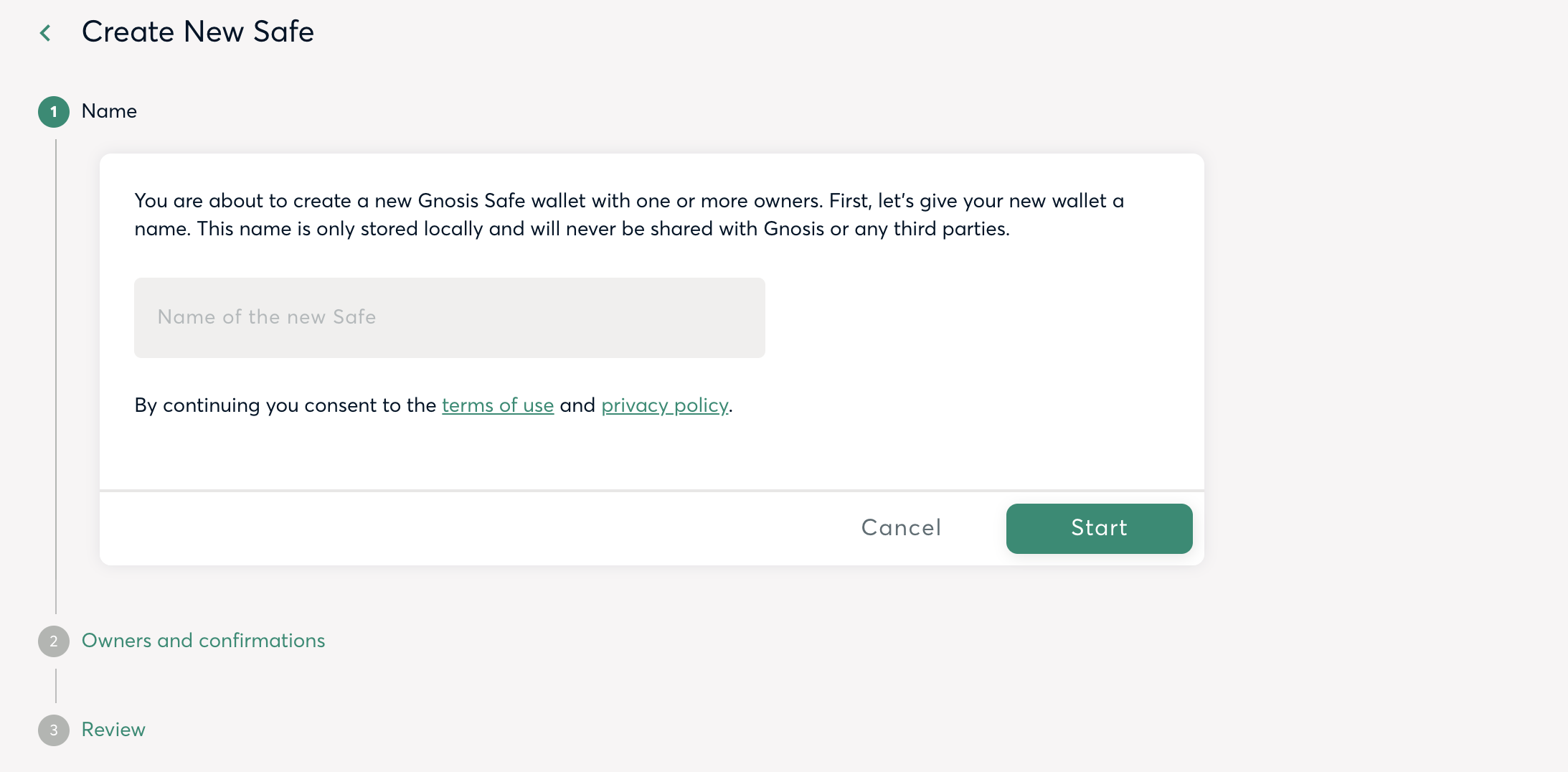
Specify the Name, Owners (apart from you) and Confirmations (m of n approvers scheme), and click Submit. Once you approve, the safe will get deployed to the network.
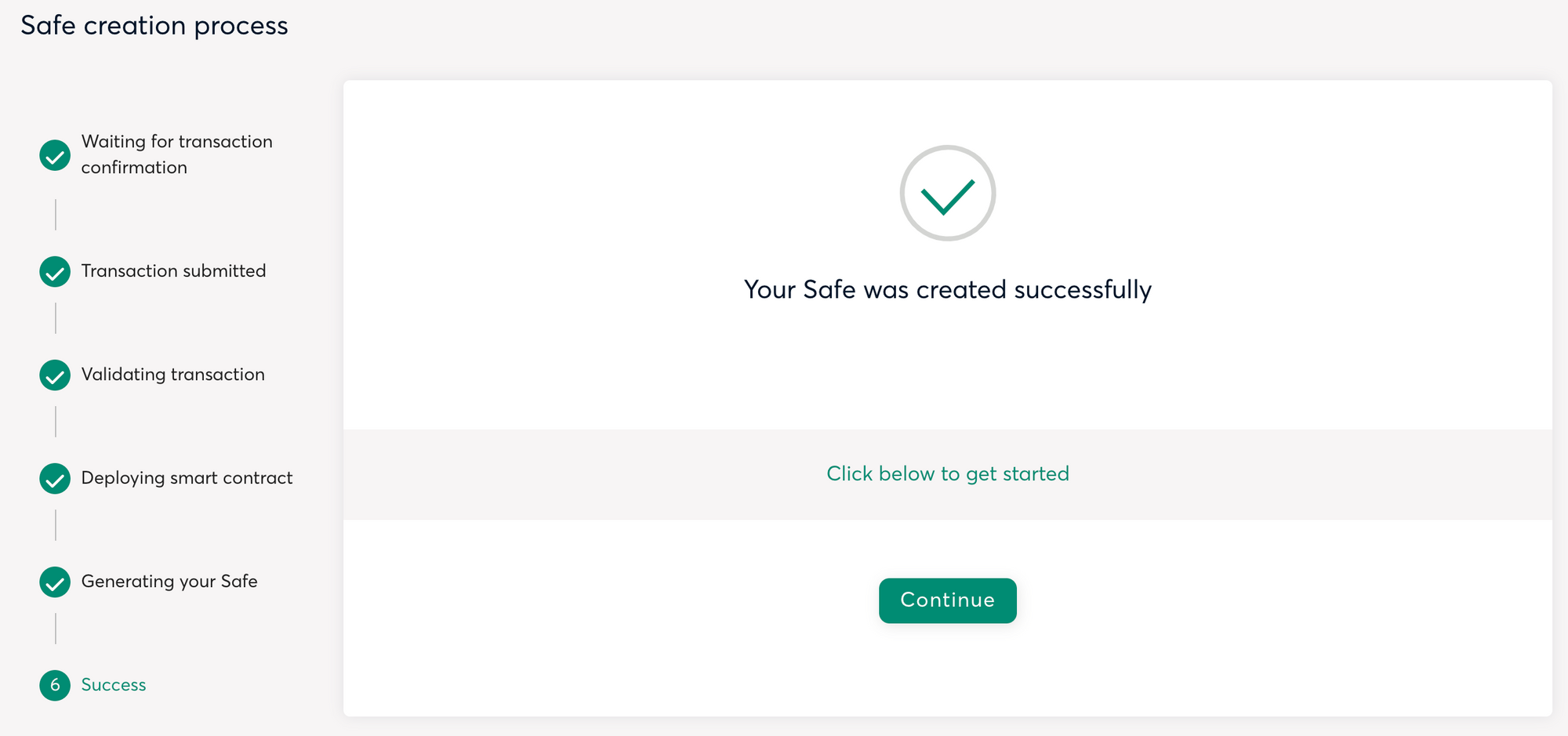
To execute a transaction, first Load Existing Safe, authorise the transaction in your wallet, and click on New Transaction to send funds.
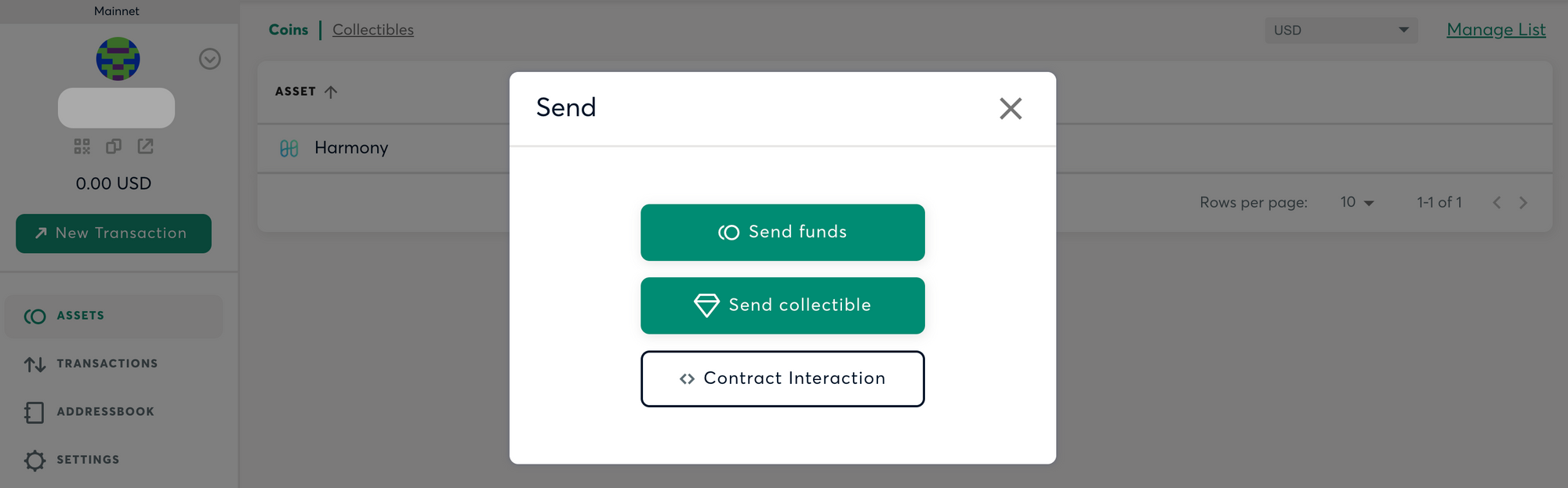
Fill in the Recipient details and Amount, review the transaction and click Submit. For the transaction to succeed, you'll need the requisite number of owners to confirm. That's it. Harmony multisig wallet makes it easy for multiple parties to consolidate funds in a safe, and execute transactions seamlessly.